Daisy chains in Altium
Easily daisy chain any number of sub-circuits
Why a way to daisy-chain?
If you wanted to daisy chain any component the conventional way, say a bunch of WS2812s on your board, you’d be making multiple instances and manually wiring them to each other.
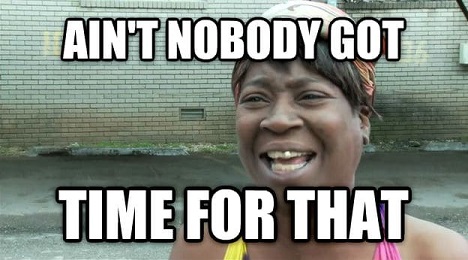
Steps
- Make a sub-sheet out of the components you want to daisy chain (unless it’s not in one already).
- Change the designator of the sheet to
Repeat(name, 1, N)whereNis the number of items you want. E.g.,Repeat(SW, 1, 8) - Change the daisy chain input port to
Repeat(DIN)and output toRepeat(DOUT)- the usual - Connect
DINto a bus with net labelDIN[2..N]. E.g.,DOUT[2..8] - Connect
DOUTto a bus with net labelDOUT[1..N-1]. E.g.,DOUT[1..7] - That’s it. Just connect the two buses together and you’re done.
Your daisy chain’s input will be DIN1 and the output should be DOUT<N>. (i.e., DIN1 and DOUT8)
Example
The final schematic should look something like this:
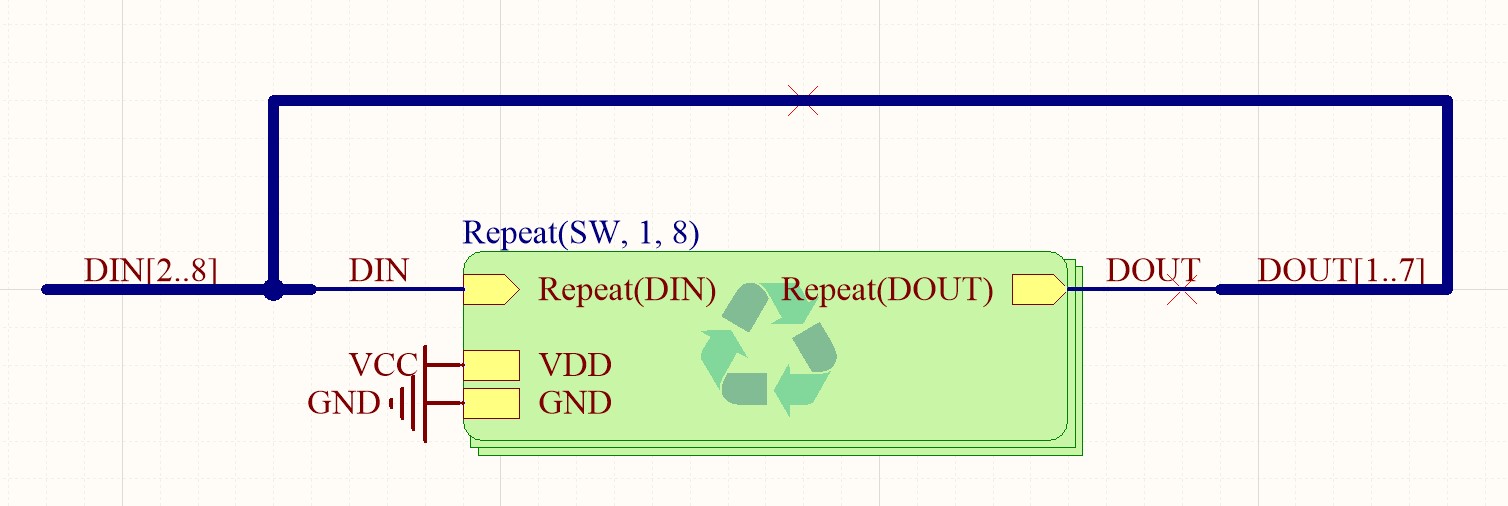
- It’s not too much effort to set this up.
- You can simply change the values for
N=16orN=100and the daisy chaining will be set up correctly - Since the sheet is repeated, you can use room commands for laying out and ordering all of them - and you only need to route one of them
- Automation caveats apply.
Note
You might need to place a NOERC on the output with “nets containing multiple names”, because technically DIN(N) is connected to DOUT(N+1)
Last modified on 2018-12-21
Comments Disabled.