File hashes
SFV used CRC for file checksums - which were fast to compute, but trivial to generate collisions for. We should probably move on to something like SHA256.
This is already in PowerShell:
Get-FileHash -Algorithm SHA256
Nicer Outputs
Pipe a list of files, sort by name, hash them and format the output into a table.
$Table =
Get-ChildItem -Path $Path |
Sort-Object -Property Name |
Get-FileHash -Algorithm SHA256 |
Format-Table @{ Label = 'File'; Expression = { $_.Path | Split-Path -Leaf }}, Hash
Running this gives you something like:
File Hash
---- ----
Pack1.zip E25F45F2B360642B8CEACFD7F00796BE355DC720D510343EE4F106BB8EA89D2B
Pack2.zip FED441E7DC68C4E41F2928A9CD7B393FFCD7A602A28BFC942071109D447D0F1D
Pack4.zip D4F7BDFC7227601F5677F1E8DBD9E5009FD2BE8A109EDD4F4C8DB175200C4C69
Pages.gz 548EE10D5D59ED535F96C08B2F9999B8866F85C40F0C6BB22DA5A07BD8C035F7
Pages.zip E65277A391BE9AFCEF046650F23AB0ECB67DE4334C449F21271068239A413F18
We can now write this to a file and we have our list of hashes.
Comparing
Comparing is equally simple - read a saved file and use Compare-Object to roughly diff it with a calculated result.
Compare-Object ($Table) (Get-Content $Verify)
Here’s the final powershell module:
Usage
Drop it in your PowerShell modules directory in Verify\Verify.psm1.
In any folder, use
Create-Verification
to generate (current folder).sha2
The defaults are:
Create-Verification -Path . -Filter *.*
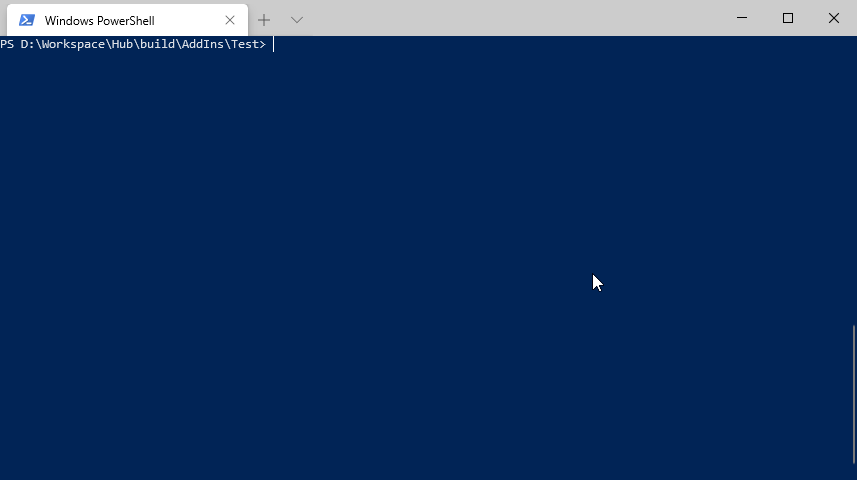
To verify, use:
Create-Verification -Verify (folder.sha2)
-Path and -Filter options still apply.

Note that the function produces a object stream of { Side, File }, so you can still post-process the output with scripts that handle Compare-Object output.
Last modified on 2019-08-11